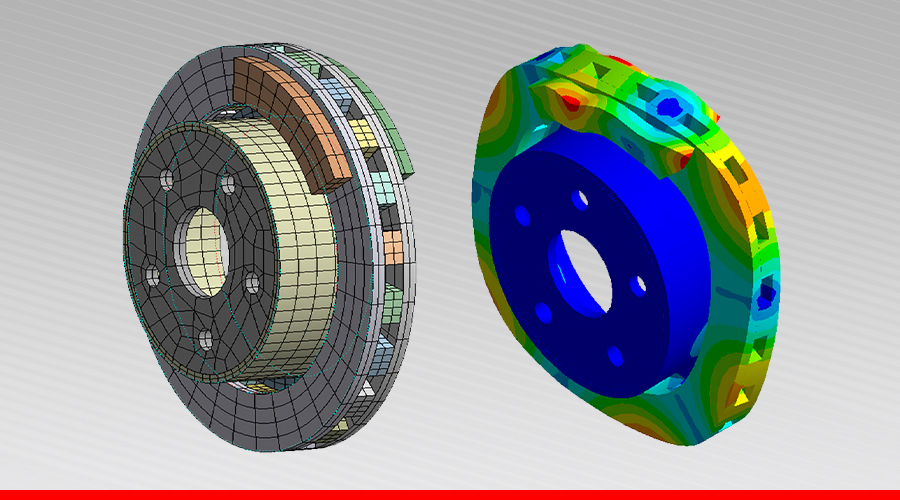-
1 - Introduction to Finite Element Analysis
- Student Handbook
- 1.1 Introduction to Finite Element Analysis
- 1.2 Types of Analysis Using FEM and their Steps
- 1.3 Preliminary Decisions and Geometry Analysis
- 1.4 Mechanical Interface and Mesh
- 1.5 Boundary Conditions, Loads and Solution
- 1.6 Post-Processing and Result Analysis
- Module 1 - Introduction to Finite Element Analysis
- Module 1 - Geometry
- Quiz 1 - Introduction to Finite Element Analysis
-
2 - Interface and Usability
-
3 - Loadings and Bindings
-
4 - Linearity x Nonlinearity
-
5 - Connections: Joints
-
6 - Connections: Contacts
-
7 - Preprocessing Features
-
8 - Symmetry
-
9 - Mesh Generation
-
10 - Types of Models
-
11 - Final Case
-
Final Considerations
Description
In this course, the students will have the opportunity to start their simulation learning in Finite Element Structural Analysis (FEA) with the use of Ansys Mechanical.
The course was prepared to be the cornerstone of training in the use of this technology, so that the professional can, in the future, act in engineering projects using FEA Analysis with the quality and confidence that can only be obtained from training with a good balance between concepts and practical activities.
Level: Basic
Prerequisites: None
Access period: 180 days or 360 days for Free Pass users
Software used: Ansys Mechanical, Ansys SpaceClaim
To do the proposed exercises, we suggest using the free educational license of the Ansys package (Ansys Student). Download and installation can be done at any time directly from the Ansys website. Use of this license for commercial purposes is prohibited. If the student violates Ansys Inc.'s copyright property rules, using unofficial versions, he may face penalties provided by law.
Category: Structural
General info
Content
- Introduction to Finite Element Analysis;
- Interface and Usability;
- Loadings and Bindings;
- Linearity x Nonlinearity;
- Connections: Joints;
- Connections: Contacts;
- Pre-Processing Features;
- Symmetry;
- Mesh Generation;
- Types of Models;
- Final Case.
Objective
To present the fundamentals of modeling and obtaining the results for static structural analysis through the Ansys Workbench software.
Target audience
Industry professionals, students or academic professors interested in starting or improving their knowledge in simulation techniques.
Methodology
The student has flexibility to attend the training at the most appropriate time of their daily journey during the active access period. The videos, texts and exercises were previously prepared, reviewed and structured, allowing the best asynchronous use.
Certificate
After the full completion of the course, the student has access to international certificate, in electronic format, proving the completion of the course with the total hours attended. The certificate is issued by the ESSS Institute, which is a world reference in the subject of Computer Simulation. ESSS guarantees the quality of the course through its experience and recognition as a reference in Computational Simulation.
Subscribe now
Subscribe now for $400.00